Odroid Go Advance¶
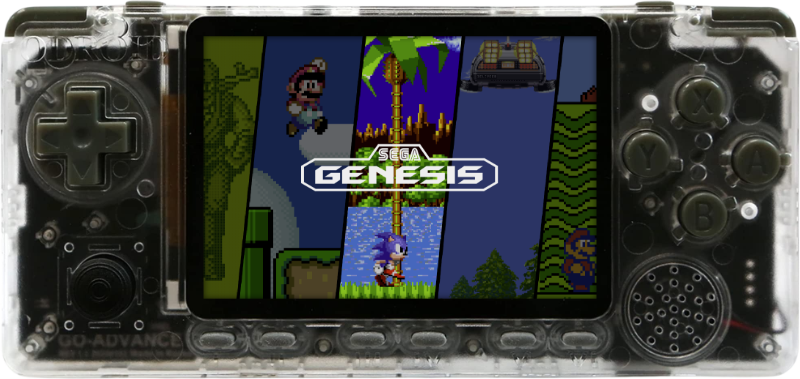
Overview¶
Hardware¶
| SoC | CPU | GPU |
|---|---|---|
| Rockchip RK3326 | ARM Cortex-A35 (Quad-core) @ 1.3 GHz | Mali G31 |
| Display | RAM | eMMC | Connectivity |
|---|---|---|---|
| 3.5-inch 480*320 | 1 GB DDR3L | None | Black Edition: 2.4 GHz (ESP32-S2) |
Software¶
| Kernel | GPU drivers | Compositor | Interface |
|---|---|---|---|
| Mainline Linux | libmali (GLES 3.2) & Panfrost (GL 3.1/GLES 3.1) | Sway | Emulation Station |
Notes¶
Installation¶
Download the latest RK3326 version of ROCKNIX from the button below and follow the instructions listed on the Install page.
Analogue Stick¶
There are several parameters available for the analogue stick in the odroidgo2_joypad driver. These can be used to work around stick drift, or a disconnected stick, perhaps due to a broken connector on the mainboard (which causes stick input to the right to permanently register).
| Parameter | Notes |
|---|---|
| joystick_fuzz | 0 - 1800, used to filter noise from the event stream |
| joystick_flat | 0 - 1800 |
| joystick_y_range | 0 - 1800 |
| joystick_x_range | 0 - 1800 |
| joystick_scale | |
| joystick_deadzone | 0 - 1800 |
To override a parameter value, modify bootargs in boot.ini. For example to disable the analogue stick input, modify boot.ini to use the following values as per this Odroid forum post:
setenv joystick_fuzz "1800"
setenv joystick_flat "1800"
setenv joystick_y_range "1800"
setenv joystick_x_range "1800"
setenv joystick_scale "2"
setenv joystick_deadzone "1800"
setenv joystick_config "button-adc-x-range=${joystick_x_range} button-adc-y-range=${joystick_y_range} button-adc-fuzz=${joystick_fuzz} button-adc-flat=${joystick_flat} button-adc-scale=${joystick_scale} button-adc-deadzone=${joystick_deadzone}"
setenv bootargs "<snip - existing bootargs> ${joystick_config}"

