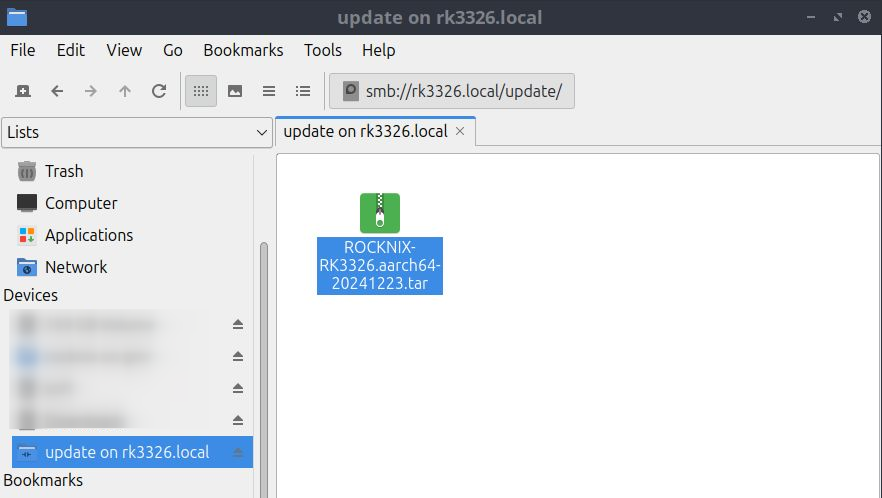Updating ROCKNIX¶
ROCKNIX can be updated "Over the Air" (OTA) or by manually downloading an update .tar file, adding to your device storage and rebooting.
Option 1: OTA Update¶
If your device has access to the internet you can update ROCKNIX directly from EmulationStation.
- In EmulationStation open the main menu by pressing the Start button on your controller.
- Select
System Settings - Scroll to the
System Updateheader and selectStart Update
You can also view the change log for the latest release by selecting the Change Log before you update.
Option 2: Manual Update¶
If you device does not have access to the internet you can still update manually
- Download the latest update (.tar) of ROCKNIX for your device from the releases page.
- You'll find download links for each device/platform we support under the "
Update Package Downloads" header. - Make sure to download the correct .tar file for your device. For example; if you are installing ROCKNIX on a Gameforce Ace you would download the
ROCKNIX-RK3588file. - If you have any questions you can check the Device Support section to confirm which .tar you should download for your specific device.
- You'll find download links for each device/platform we support under the "
- Copy the update to your device's update share.
- via SCP to
/storage/.update - via Samba to "update"
- via SCP to
- Reboot the device, and the update will begin automatically.
Option 3: Development build¶
Development builds do not contain credentials for scraping and RetroAchievements, so these functions will not work!
- find a build you need in dev-builds channel
- a link to nightly builds is in channel topic
.tarand.img.gzfiles are good for updating.
.taris a bit faster to update than.img.gz
.zipneeds to be unzipped
Update process is similar to manual update:
- Download (and unzip if needed) the build, you need
.taror.img.gzfile - Copy the update to your device's update share.
- via SCP to
/storage/.update - via Samba to "update"
- via SCP to
- Reboot the device, and the update will begin automatically.